Job Vacancy, Employment Jobs, Employment
If you're in the middle of a job search, you've probably posted your resume on Monster, Career Builder, and your alumni job boards. Maybe you've even started finding old colleagues on Facebook and LinkedIn. But are you making the most of all the social media options that are available to you? Do you know how to use Twitter to boost your job search?
If you've never thought about using Twitter to help you find your next job, now's the time. Twitter can give you direct access to professionals in your field, as well as resources designed specifically for job seekers, both of which can pave the way to your dream job. Here's how to get started.
Identify Your Niche
The number of users on Twitter is huge and can be a bit overwhelming. The easiest way to get a grasp on Twitter is to think about it as a television with lots and lots and lots of channels. What you need to do is dial in the channel that contains the news and information you want to hear.
In other words, start by identifying the career or industry you want to enter and then finding that channel, or niche, on Twitter. If you want to become a wedding planner, for example, you need to find where all the other wedding planners are meeting up in cyberspace and chatting. If you're a chef, you need to find where the other chefs are tweeting about new recipes, daily menus, and how to fix a leaky pipe in the middle of dinner rush.
By identifying your niche, it makes it easier to manage the number of tweets you're reading and users you're communicating. It also ensures that your tweets are reaching other people who care about what you have to say, and vice versa. Lastly, it makes sure you're receiving information that will keep you up-to-date on your industry.
Research Blogs
A great way to find your niche and build your Twitter account is to identify the thought leaders in your industry and read their blogs or websites. Most writers and bloggers will include a link to their Twitter account, called a Twitter handle, on their blog or homepage. Just look for the blue Twitter icon, or check their contact information, for their Twitter handle. If that doesn't work, you can search for them by name directly on Twitter.
To get started, compose a list of 10 thought and industry leaders in your field. Find their blogs and websites, and follow them on Twitter. Check out their blogroll-a list of blogs and writers featured on most blogs-and follow those writers on Twitter as well. You'll have a healthy list of people to follow and connect with in no time.
Find the Right Hashtags
Another great way to meet and connect with like-minded Twitter users (or Tweeples, as they are often called), is to use hashtags. Hashtags are the Twitter signposts that will get you where you need to go. They are like search terms, but better. If you've never seen one before, they look like this: #Michiganfootball.
By typing #Michiganfootball into the search screen, you will automatically pull up all tweets that use this hashtag. You'll see tweets like "It's Saturday! Go Blue #Michiganfootball" and "Denard Robinson for Heisman #Michiganfootball." This will give you a whole list of people interested in your topic, who you can follow and reply to.
You can also use hashtags to enter yourself into conversation about a certain topic. Most people use hashtags at the end of a tweet, but some use them at the end or the beginning. Where you put it doesn't matter as much as using the right one. By running searches on different terms, you can find the hashtags used most often by your industry (and therefore ensure your tweets are getting read).
Locate Job Search Resources
Just as there's specific Twitter conversations revolving around graphic design principles, culinary secrets, and college football, there are also many resources on Twitter devoted to helping job seekers. If you can identify the users and groups in this niche, you have a whole new way of sharing your resume, contacting recruiters, getting great job advice, and meeting potential employers.
By using job-related hashtags, such as #jobseekers, #jobhunt or #careeradvice, you'll be able to follow and enter conversations about job searches. This will expose you to users like @jobangels and @Hire_Friday, both of whom aim to connect job seekers to potential jobs, colleagues and employers. The more you can find and follow users like these, the more job leads and advice you'll get.
Get Engaged
Ok, by now you're following a bunch of people, reading their tweets, and hopefully even sending out a few tweets of your own. It's a great start, but you need to do more if you want to make yourself stand out amongst the millions of other tweeples out there. In other words, you need to get engaged.
So what does that mean? It means starting conversations, commenting, and retweeting other people's posts. If you've got a question about your job search, post it to Twitter with the appropriate hash tags. If you see someone else asking a question and you know the answer, reply to them. If you see a great piece of advice come across your Twitter feed, retweet it to your followers.
The more you engage, the more people you'll meet and follow, and the better you chances will be of finding job leads and potential employers
Join Twitter Chats
Watch for chats in your niche or industry, and when they come up, join them. Chats are typically held weekly and are run by a moderator, who will set the time, send out announcements, begin the chat, and ask questions throughout. They usually take an hour, and are designated with a hashtag so users can follow them.
A great chat for jobseekers, for example, is the Hire Friday chat. Hire Friday is designated by the #HFchat hashtag, and is a forum where job seekers and career professionals alike can discuss employment topics, share job search advice, and ask questions. It's held every Friday from noon to 1:00 p.m. (EST). You can follow the Hire Friday chat by searching the hashtag #HFchat every Friday at noon. (And don't forget to follow its founder and moderator, @HRMargo, for updates and information!)
If you watch a Twitter chat for awhile, you'll see that most of the regular users know each other, promote each others content, and give each other valuable insights. This is why Twitter chats are so valuable: they give you a great opportunity to connect with others in your field.
Monitor Your Progress
While it's great to add followers to your account, the true measure of Twitter success is how much conversation you're engaged in, how many people are taking about you (or your product or company), and how often your tweets are being retweeted.
To monitor your profess, enter your twitter handle (@yourname) in the search box. All tweets related to you will appear-you may see people responding to your questions, asking you direct questions, or thanking you for retweeting their information. You can also click on "retweets" to see who is reposting your tweets and how often. (Don't forget to thank them!)
As your account grows, you can also watch your progress on Klout, which uses a variety of data to give you a Twitter score, such as the reach of your audience, the likelihood that your tweets will be acted upon, on how many influential tweeples are following you. By following your score on Klout, you'll be able to see exactly where you are, and learn what you need to do to take it to the next level.
Move Your Conversations Offline
Once you've established relationships through Twitter, it's important to go beyond the 140 twitter message. You can contact other users through the direct message option (which is like email, but only 140 characters) to exchange email addresses, ask specific questions, or make a time to meet in person.
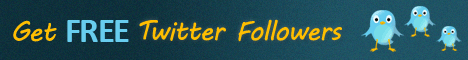
No comments:
Post a Comment